Originally posted by AlyG
View Post
Announcement
Collapse
No announcement yet.
Main Navigation Menu Dropdown
Collapse
X
-
Hi Glen,
Thanks so much for the quick code update to give compatibility with PHP 8, this is much appreciated.
I confirm that the updated code is now working correctly with PHP 8.0.13 & PHP 8.1.2.
Aly
- Top
- Translate
- Bottom
-
Released v1.6 for PHP 8 support. All customers should receive an email confirmation containing the download link.
- Top
- Translate
- Bottom
Leave a comment:
-
Hi Glen,
PHP: 7.4.26 (litespeed)
MySQL: 5.7.36-cll-lve
vBulletin: 5.6.7
This mod has been working great with PHP version 7.4 for a long while on a VPS (Virtual Private Server).
If I enable PHP 8.0 or 8.1 on the testing or live server, then the mod (appears) to be the cause of an exception error when attempting to login to vBulletin as a user.
Disabling the Main Navigation Menu Dropdown mod clears the exception error.Code:Error: Undefined constant "title" on line 23 in /home/p3252q2o0ee3/public_html/forums/includes/vb5/template.php(404) : eval()'d code Step 0: showErrorPage() called on line 382 in /home/p3252q2o0ee3/public_html/forums/includes/vb5/applicationabstract.php Step 1: handleException() called Exception Undefined constant "title" on line 23 in /home/p3252q2o0ee3/public_html/forums/includes/vb5/template.php(404) : eval()'d code
The error_log when running PHP 7.4 records the following (with the mod running successfully).
Logging into the vBulletin backend AdminCP works fine, just the frontend user accounts that use the mod code.Code:PHP Warning: Use of undefined constant title - assumed 'title' (this will throw an Error in a future version of PHP) in /home/p3252q2o0ee3/certifiedfacilitator.com/forums/includes/vb5/template.php(399) : eval()'d code on line 23
Would there need to be a mod code update for compatibility with PHP 8.0 and above?
Many thanks.
Alastair
- Top
- Translate
- Bottom
Leave a comment:
-
This mod is still using the old Google Analytics/Ownership workaround to create vBCloud mods instead of using template hooks. So in the Google Ownership/Analytics option,
find:
and then replace it with:Code:font-weight:normal!important
Code:font-weight:bold!important
- Top
- Translate
- Bottom
- Likes 1
Leave a comment:
-
Glenn
How do I make the fonts in the drop down bold? My forum parent style is not bold but the child is bold.
- Top
- Translate
- Bottom
Leave a comment:
-
Fixed the issue for you and sent you a PM.
- Top
- Translate
- Bottom
- Likes 1
-
Please provide forum admin credentials so I can take a look either tonight or tomorrow.
- Top
- Translate
- Bottom
-
When you left i had to find a new tech to help me do updates. Its been a while now. Maybe a year ago it was done.Originally posted by glennrocksvb View PostThis confirms this issue has nothing to do with this mod. Just wanted to clear that out for others.
I can help you take a look at it and fix it for you. Btw, what's the vB version of your forum?
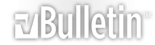
vBulletin 5.6.4 Patch Level 1
- Top
- Translate
- Bottom
Leave a comment:
-
Please PM me your forum admin credentials and I'll take a look.
- Top
- Translate
- Bottom
-
This confirms this issue has nothing to do with this mod. Just wanted to clear that out for others.Originally posted by Fleet View PostIts still broke when i do 2 and 3. The steps im doing are just trying to add another link to my sub nav bar. Under the NFL Draft tab. I put it in and hit save like i used to do and it generates that error.
I can help you take a look at it and fix it for you. Btw, what's the vB version of your forum?
- Top
- Translate
- Bottom
Leave a comment:
Users Viewing This Page
Collapse
There is 1 user viewing this forum topic.
-
 Guest
Guest
Latest Posts
Collapse
-
Comment on How do you the Forum layout wider?by glennrocksvbGlad to hear it's fixed.Yesterday, 11:35 AM
-
Reply to Archive videos bb codeby glennrocksvbFor other video BBCode issues, please describe your issues in more detail and post them in the corresponding topics.Yesterday, 11:33 AM


Leave a comment: