This module is an enhanced version of the default vB5 Upcoming Events module with the following additional features:
NOTE:
This requires another mod (Set Editor Default Content Type) for the complete functionality. This must be purchased separately.

Watch video screencast below:
Version History:
v1.2
v1.1
v1.0
Price 1:
$20 (with vbmods.rocks branding in the footer)



Price 2:
$45 ($20 base price + $25 branding-free)



- Has an "Add New Event" button that allows users to quickly create a new event to a designated forum channel.
- Allows you to specify a designated forum channel where new events will be posted to.
- Integrates with Set Editor Default Content Type mod to automatically set the default content type to Event. So it's more intuitive and requires one less click to post events.
- Allows you to add custom HTML content above and below the events.
NOTE:
This requires another mod (Set Editor Default Content Type) for the complete functionality. This must be purchased separately.
Watch video screencast below:
Version History:
v1.2
- PHP 8 compatibility
v1.1
- Fixed missing "View Calendar" and "Add New Event" buttons when there are no upcoming events. Thanks to user "mna" for reporting this issue.
- Added the new Module Permissions feature to restrict viewing the module by usergroup. This is exactly the same default module feature that was recently added by vBulletin.
v1.0
- Initial release.
Price 1:
$20 (with vbmods.rocks branding in the footer)



Price 2:
$45 ($20 base price + $25 branding-free)



Don't have a PayPal account yet or want to use a new account to purchase this mod? Sign up with PayPal now and get $5 reward!
Want to pay using Credit/Debit Card? Contact us and we will send you an invoice where you can use your own card.

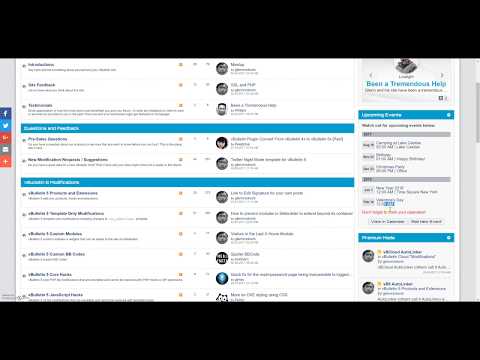


 Don´t even know if they would use it... right now none of them ever used the calender or events
Don´t even know if they would use it... right now none of them ever used the calender or events  So I thought that maybe this "call to action" could help. But don´t mind, its not really important for us.
So I thought that maybe this "call to action" could help. But don´t mind, its not really important for us.
Comment