When I tried to replace your background image with mine in the inspector, I saw this:

Announcement
Collapse
No announcement yet.
Making .b-top-background_header-mainnav transparent
Collapse
X
-
Okay. What looks to be happening, is that the background image I'm using; any that I select; is being presented on the page differently when viewed 'normally' or through Inspector.
The left side of the image above is what one sees 'normally'. Note that the Earths upper atmosphere (lower red line) is much lower than when viewed through Inspector (right side of the image).
The image dimensions of the image are 2047 × 1150.
So how do I get the background image to be shown as it is when viewed in Inspector?Code:background: url("core/images/misc/Sun_glint_on_the_Caspian_Sea.jpg") no-repeat center fixed; background-size: cover;The Linux Community has given me much. I do what I can to return the favor!
- Top
- Translate
- Bottom
Comment
-
The background image adjusts based on the browser viewport dimensions. That's what background-size: cover does.
If you want the earth' to peek through the header section, then you can position the background image a little higher to offset the black space by changing the background to this:
The -150px in the code is the vertical position of the image relative to the top edge of the image. Negative values means you are moving the image upwards.Code:background: url("core/images/misc/Sun_glint_on_the_Caspian_Sea.jpg") no-repeat 0 -150px fixed;
Or you could also edit the image and crop the top portion to minimize the black space and then keep the original CSS code.Helpful? Donate. Thanks!

 Fast VPS Host for vBulletin:
Fast VPS Host for vBulletin:
A2 Hosting & IONOS
- Top
- Translate
- Bottom
Comment
-
Thanks. I've already come to the realization that the size of the image used plays a significant part here. I went through the other background images I have, and they all show through in b-top-background__header-mainnav. but all the other images have actual image content throughout; no black space like this one image does. That said, it appears that in normal (non-Inspector) viewing, the black area at the top of the image is bigger in height than what is in the actual image. Maybe just an illusion on my part.
No matter. My interest was in assuring that background image content would be visible through b-top-background__header-mainnav, and it is. So I'll not make any special tweaks just to satisfy me personally.
Thank you very much for the time looking into this and ultimately, helping me understand (a little better) what is happening.The Linux Community has given me much. I do what I can to return the favor!
- Top
- Translate
- Bottom
Comment
-
And I actually came to that consideration too; for this particular image. But that brings me to this question: What is the optimal image size (if there is one) for use as a background image?Originally posted by glennrocksvb View PostCropping the image is a better solution.The Linux Community has given me much. I do what I can to return the favor!
- Top
- Translate
- Bottom
Comment
-
I'd go with at least 1920 wide.Originally posted by Snowhog View PostBut that brings me to this question: What is the optimal image size (if there is one) for use as a background image?
The most popular screen resolution is 1920x1080 based on this global stats:
 This graph shows the stats of screen resolutions worldwide based on over 5 billion monthly page views.
This graph shows the stats of screen resolutions worldwide based on over 5 billion monthly page views.
Btw, thanks for the coffee overload ☕☕☕
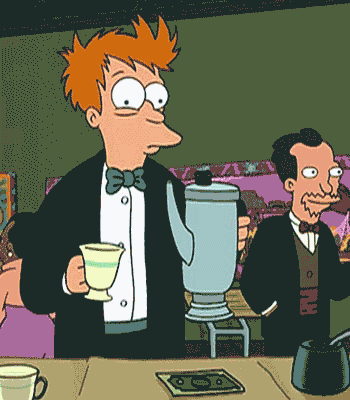
Helpful? Donate. Thanks!

 Fast VPS Host for vBulletin:
Fast VPS Host for vBulletin:
A2 Hosting & IONOS
- Top
- Translate
- Bottom
- Likes 1
Comment
-
Helpful? Donate. Thanks!

 Fast VPS Host for vBulletin:
Fast VPS Host for vBulletin:
A2 Hosting & IONOS
- Top
- Translate
- Bottom
Comment
Users Viewing This Page
Collapse
There is 1 user viewing this forum topic.
-
 Guest
Guest
Latest Posts
Collapse
-
by matoseHi guys,
Just migrated to vB Cloud and found your forum searching for some customizations.
Nice to meet you!
m...Yesterday, 01:25 AM -
Reply to Quick Topic Moderationby glennrocksvbCheck core/vb/api/node.php and find the closeNode function. If you are using the compressed PHAR version of the vB5 package, you will not see the api...Yesterday, 12:00 PM


Comment