On our Forum we have a Topic that has 750 responses. This Topic was started early in 2010, so it's been around a long time.
When looking at the Topics listing in the Channel it resides, the unpublished posts icon is present with this Topic, and mousing over it says there are 2 unpublished post(s)
Of course, I have no idea how long that icon has been present, and so, no idea where in the 750 responses those two posts are. Is there any way short of manually going through all 50 pages (fifteen posts per page) to find them?
When looking at the Topics listing in the Channel it resides, the unpublished posts icon is present with this Topic, and mousing over it says there are 2 unpublished post(s)
Of course, I have no idea how long that icon has been present, and so, no idea where in the 750 responses those two posts are. Is there any way short of manually going through all 50 pages (fifteen posts per page) to find them?



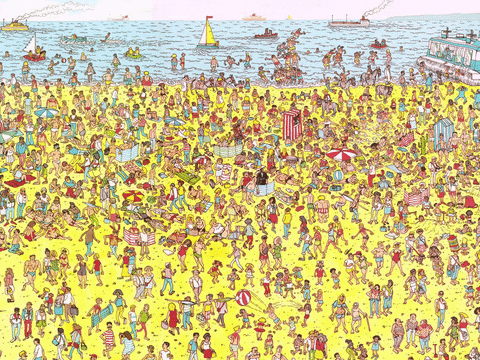
 ...
...
Comment