vB6 needs a Gallery or Album mod that can be easily added onto the Navigation Bar. I've been reading tutorials, but I'm getting lost on them as most are not clear, or written for older versions or not written for novices. I had one in my vB4 forum, so to not have that feature in vB6 is hard to comprehend. I also had a add on "Garage" mod, but I abandoned that when they went out of business.
These would be a great add on for an automotive forum. The competition has it, so why doesn't vB??
These would be a great add on for an automotive forum. The competition has it, so why doesn't vB??



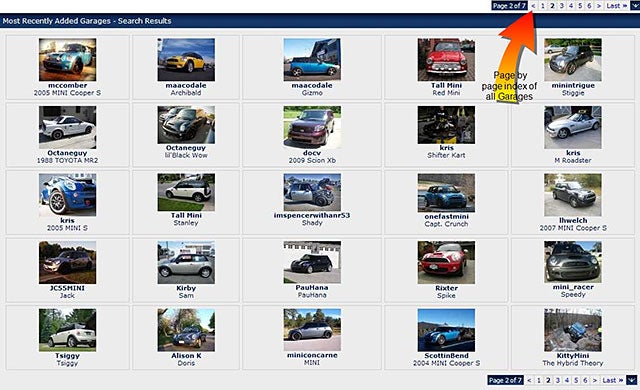



Comment