This Forum Moderator List plugin displays the moderators for each forum in the forum list. This is a missing feature in vBulletin 5 by default.
With Username Only

With Avatars Only:

Features:
Style Customization
By default, avatar size is 19px by 19px. If you want to change it, add this in css_additional template:
Adjust the value accordingly. For other customizations, please see included readme file.
Compatibility:
Screencast Demo
See video screencast below:
Live Demo:
See homepage on this site. Notice I customized the style to display the moderator list in grayscale color by default to prevent it from being too noticeable that it takes away focus to the main content in that block which is the forum title and description. Then on hover anywhere in a forum row, it removes the grayscale color for that selected forum and displays the moderator list in its original color.
Version History
v1.1
v1.0
Price 1:
$15 (with vbmods.rocks branding in the footer)



Price 2:
$40 ($15 base price + $25 branding-free)



With Username Only
With Avatars Only:
Features:
- Has an option to enable/disable mod.
- Has an option to display avatar or username.
- Adheres to Username HTML Markup option if configured in the Usergroup Manager.
- Does not require editing existing vB5 templates as it uses uses Products & Hooks system.
- Compatible with PHP 8.
Style Customization
By default, avatar size is 19px by 19px. If you want to change it, add this in css_additional template:
Code:
#vb-page-body .vbmodsthatrock-moderator-list .avatar > img {
max-height: 32px !important;
}
Compatibility:
- Compatible with vB5 and 6 (self-hosted)
- Not compatible with vBCloud.
Screencast Demo
See video screencast below:
Live Demo:
See homepage on this site. Notice I customized the style to display the moderator list in grayscale color by default to prevent it from being too noticeable that it takes away focus to the main content in that block which is the forum title and description. Then on hover anywhere in a forum row, it removes the grayscale color for that selected forum and displays the moderator list in its original color.
Version History
v1.1
- Added an option to enable/disable the mod.
- Added an option to display avatar or username.
- Fixed alignment issue of the moderator list.
v1.0
- Initial version.
Price 1:
$15 (with vbmods.rocks branding in the footer)



Price 2:
$40 ($15 base price + $25 branding-free)



Don't have a PayPal account yet or want to use a new account to purchase this mod? Sign up with PayPal now and get $5 reward!
Want to pay using Credit/Debit Card? Contact us and we will send you an invoice where you can use your own card.

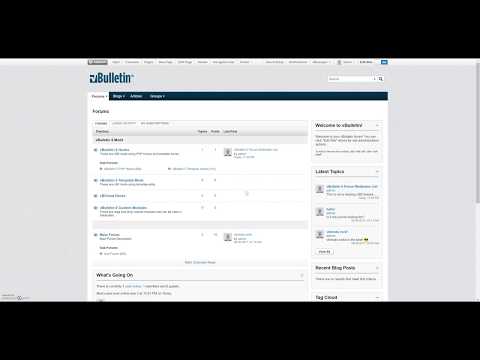


 I just bought this plugin, but the more I think about it, I'm not crazy about the mods' names showing up first before the categories. Is there a way to make them show up on the individual forums but not the first page? Or, if not.... maybe under the categories?
I just bought this plugin, but the more I think about it, I'm not crazy about the mods' names showing up first before the categories. Is there a way to make them show up on the individual forums but not the first page? Or, if not.... maybe under the categories?
Comment